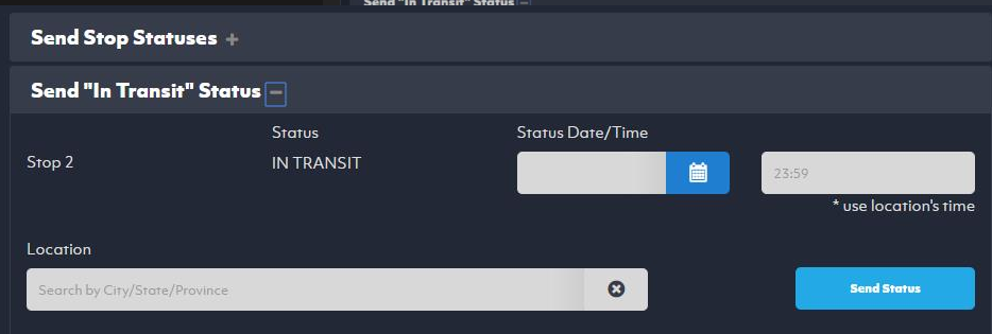How to Update a Load
in Loadshop
SCROLL DOWN TO PROCEED TO THE LOAD UPDATE INSTRUCTIONS

Here you will see all of your booked loads that need status updates
Click the “Status” button to the right of the load(s)
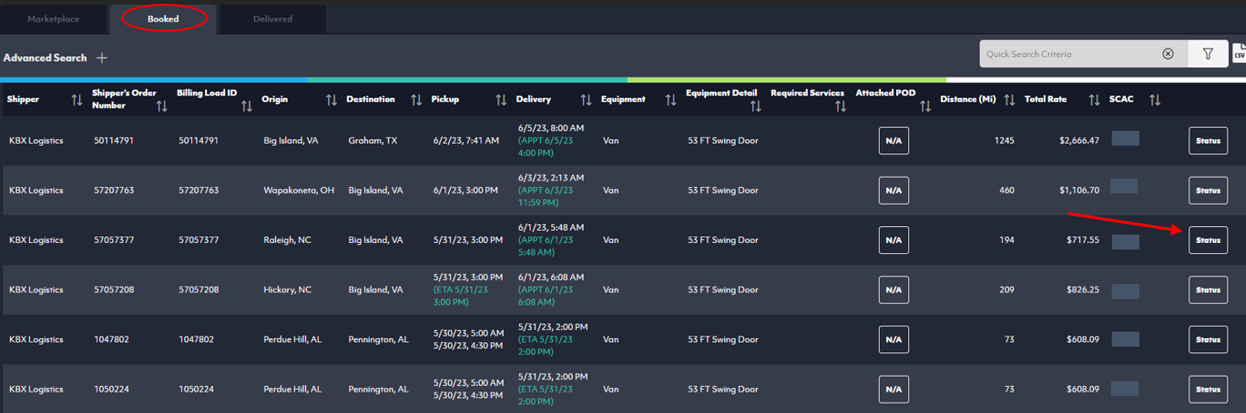
|
Pickup Stop: » Appointment time (if needed)
Final Stop:
|
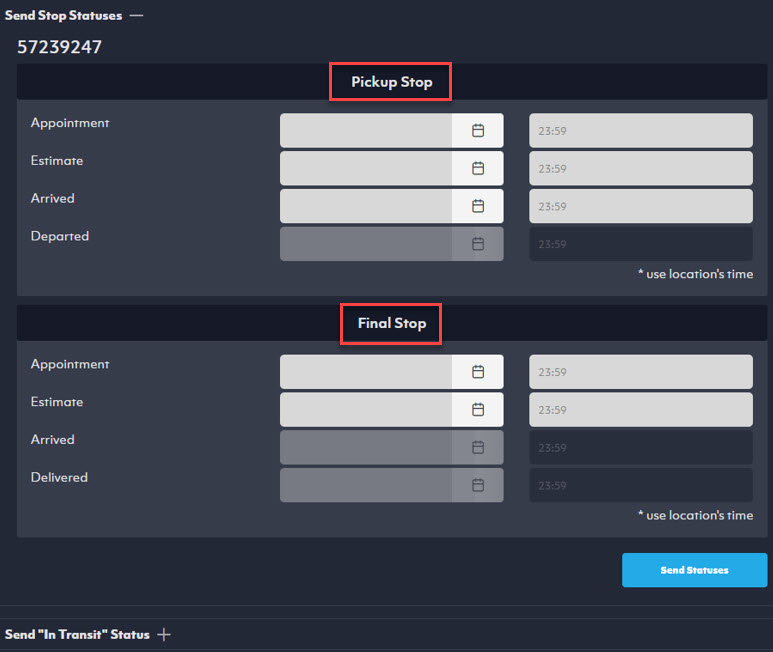 |