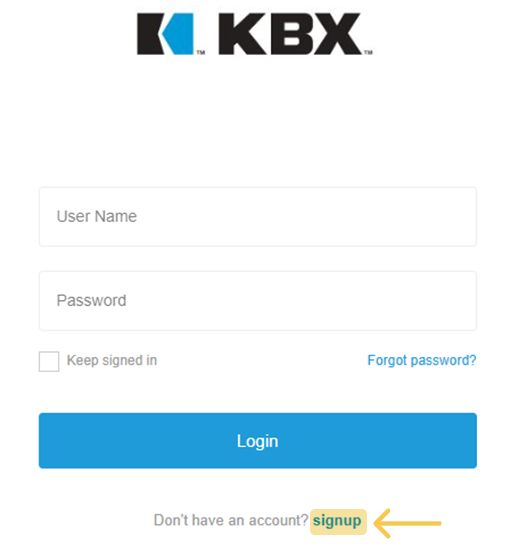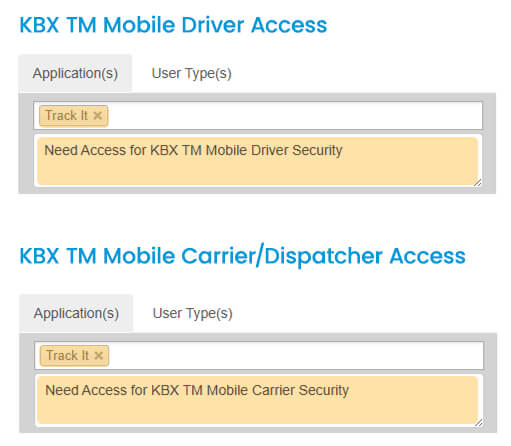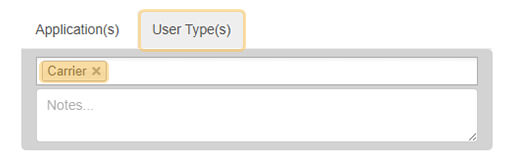View the Application Overview Video
Note: the app may be called “TOPS to Go” in the video, it’s now KBX TM Mobile, with the same interface.
Three Click Updates:
- In-Transit to Pickup: Once en route, tap In-Transit to Pickup. Arrival with auto-update within 2,500 ft of shipper.
- In-Transit to Delivery: After leaving the shipper, tap In-Transit to Delivery. Arrival will auto-update within 2,500 ft of the customer.
- Delivered: Once delivery is complete, tap The app stops tracking the driver.
POD Upload: After delivery, upload your Proof of Delivery directly in the app. See Upload Instructions