KBX TM project44
Account Request
SCROLL DOWN TO PROCEED TO THE SIGN UP INSTRUCTIONS




To begin, please fill out the KBX Technology Solutions Project 44 Questionnaire
Once completed, if you do not already have a KBX TM account, please proceed to the additional instructions below.
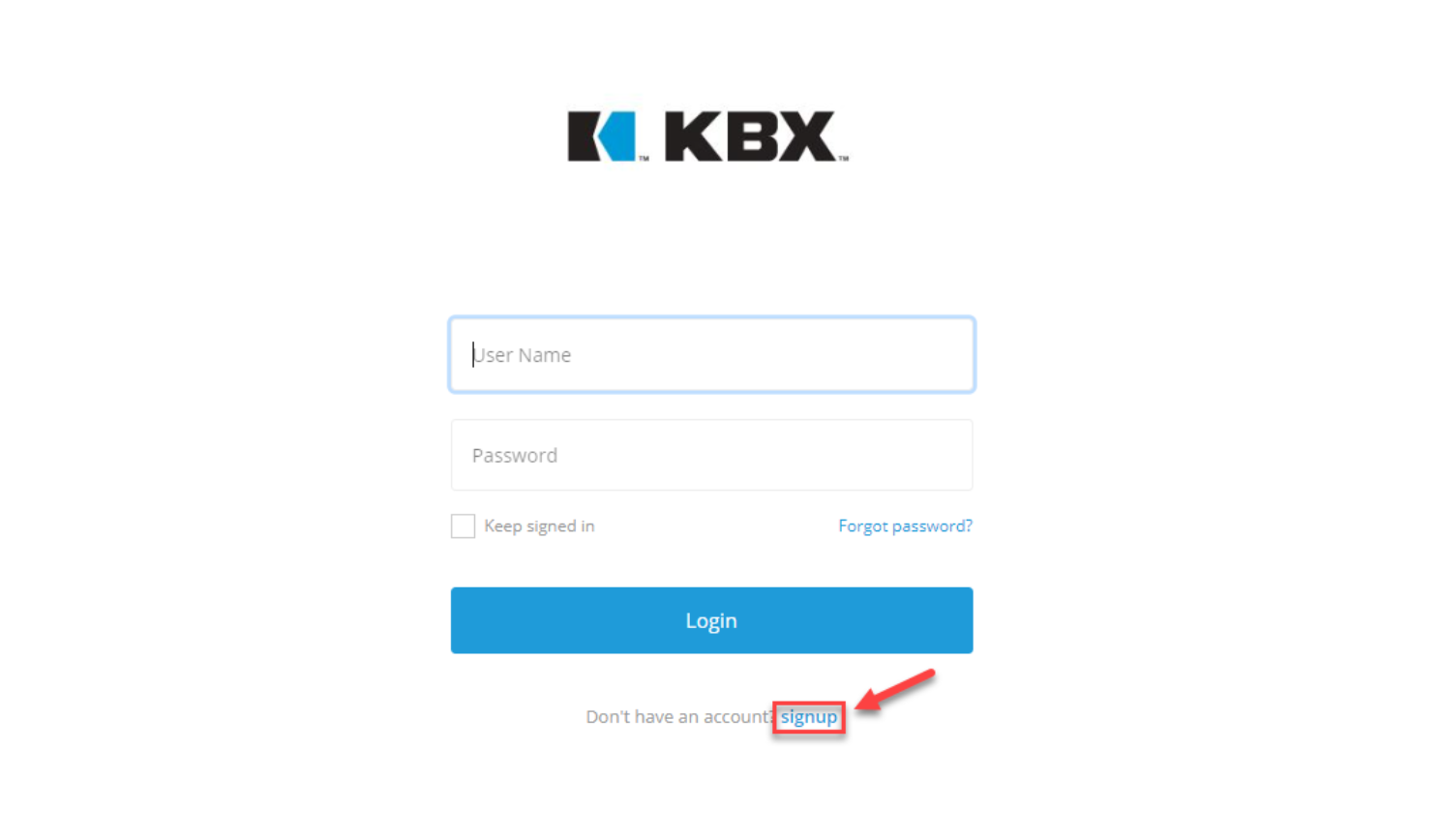
Fill out the Registration form Including your First name, Last name, Company, User ID, Email, Password and Confirmation of password. Note: User ID must not already be in use in our system.
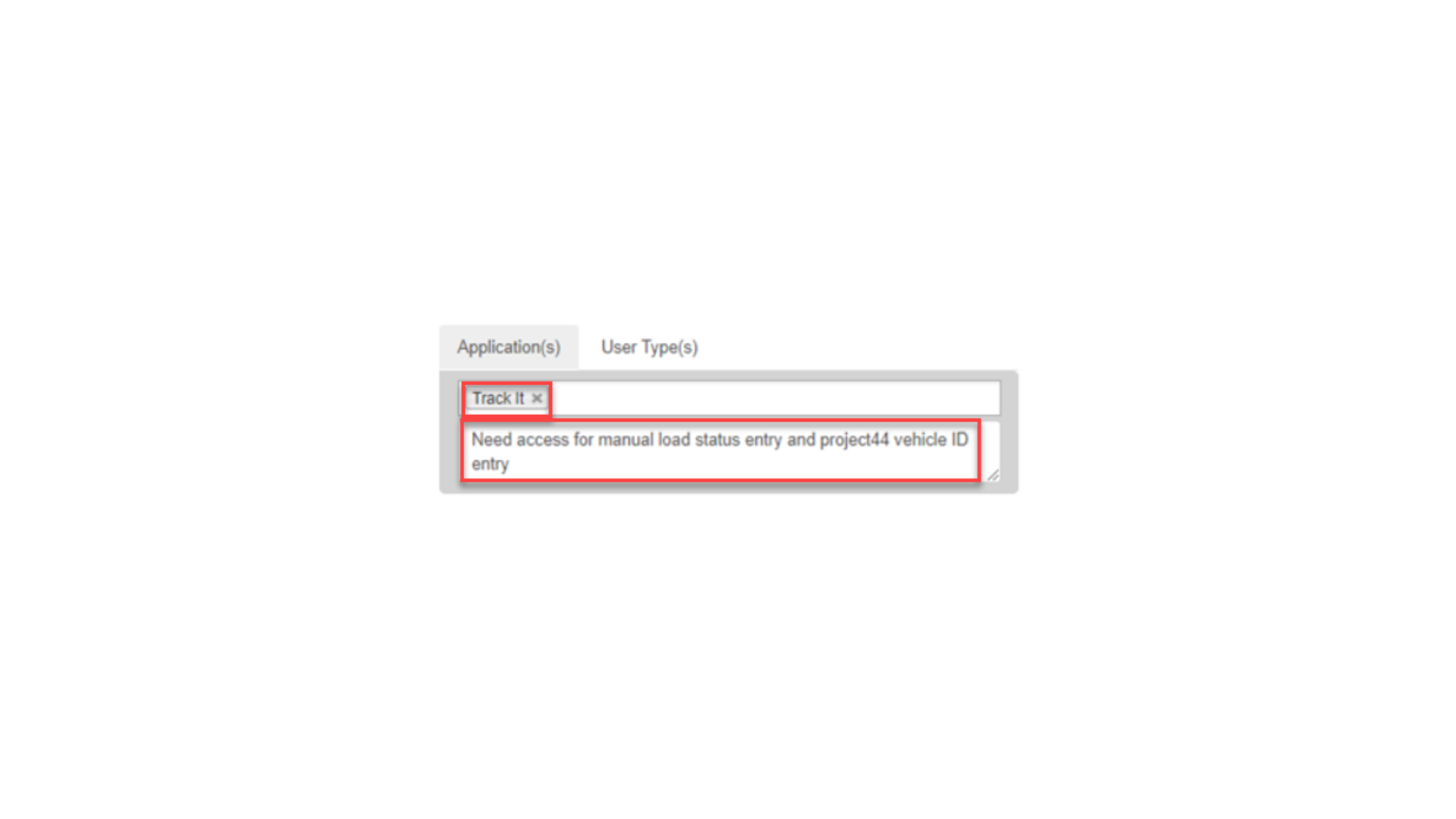
Add the appropriate notes for manual load status entry and project44 vehicle ID entry- see image for example.

Choose Carrier from the dropdown
An email will be sent to your email address provided in the registration. It is important that you confirm your email address. You will not be able to access KBX TM project44 until it is confirmed.
Our KBX TM Admin Team will contact you when your account is given the requested security, or for any further information required to finish your account’s security.



We are here to help! If you're having trouble with the registration process, please contact the team.