Carrier Integrations
SCROLL DOWN TO SELECT AN INTEGRATION PROCESS


Description:
Application Program Interface is a connection that allows your TMS software to expose arrival, departure, and in-transit data directly with KBX’s Transportation Management System (TMS).
Recommended for carriers who:
• Are capable to provide JSON files to our API endpoint to supplement or replace EDI shipment status transactions
• Have system capability to report any of these shipment statuses: Appointment, ETA, In-transit, Arrivals and Departures
• Able to adhere to our JSON structure and guidelines (can be provided upon request)
• Are able to do EDI Tender/response or manual processing of email tenders
• Are able to do EDI invoicing, manual invoicing or autopay

Description:
As part of a full EDI setup, KBX will exchange the following transactions: 204 (load tender), 990 (accept/ decline response to load tender), 214 (shipment status), 110/210/310/410 (freight invoice), and 997 (functional acknowledgement). KBX can support VAN, AS2, sFTP, or FTP connections, but AS2 is our preferred connectivity type. We ask to receive back the following shipment statuses as part of this setup:
Click Here to see the EDI 214 AT7 Appointment and Status Codes for Van / Truckload / LTL
Recommended for carriers who:
• Are EDI X12 capable and have the ability to map to our X12 version 4010 structure per our guidelines
• Have system capability to report Appointment, ETA, In-transit, Arrivals and Departures
• Prefer EDI Tender/response INSTEAD OF manual processing of email tenders
• Prefer EDI invoicing to manual invoicing or autopay
• Utilize brokers or Electronic Logging Device (ELD)- exempt drivers to move our loads

Description:
project44 is connected to receive location data from the majority of Electronic Logging Device (ELD) providers on the market. Through this partnership, project44 will send KBX the GPS location data from your tractor when you provide us with the truck number of the tractor hauling our loads. KBX uses this GPS data to automatically submit your arrival, departure, and in-transit statuses to our TMS.
How this program works:
YOU TELL US YOUR VEHICLE ID
Log into KBX’s TMS and enter the vehicle ID of the tractor that will haul the load. This should be done at least 90 minutes before the driver picks up, or when there is a driver change after initial driver assignment.
project44 SENDS KBX THE TRACKING INFORMATION
KBX sends project44 your vehicle ID and load number, and project44 request GPS data from your ELD provider. They only request data for that vehicle ID and they only get tracking for the duration of that load.
THIS DATA SUBMITS YOUR IN & OUT TIMES
Based on this location data we will know when your driver arrives and departs each stop on the load due to geofences around each location. We will use that information to trigger your arrival and departure times. You will not have to manually enter the arrival and departure times for each stop.
Recommended for carriers who:
• DO NOT utilize brokers or ELD-exempt drivers to move our loads
• Utilize drivers who have an in cab ELD and provider integrated with Project 44
• Able to update the driver’s truck number in our transportation management system at the time of their assignment to our load
• Are able to do EDI Tender/response or manual processing of email tenders
• Are able to do EDI invoicing, manual invoicing or autopay


Description:
KBX TM Mobile is our mobile app for drivers to use that will submit your arrival, departure, and in-transit statuses with a few easy steps. There are two different account types for using the app. The one you select will inform how you interact with the app.
Setting up an Account:
• Driver Login- Drivers will log into the app and search for their assigned load prior to picking up the load.
• Carrier (Dispatch) Login- A dispatcher logs into KBX’s TMS and enters the driver’s load number and phone number. This prompts a text to be sent to the driver. The driver will click the link in the text, prompting the app to open with their load details already up on the screen.
Using the App:
• Click here to view the Application Overview
• You will hear the app referenced as TOPS to Go in the video, but it has since been rebranded to KBX TM Mobile. The user interface remains the same.
Updating the load is a simple 3 click process.
• Click in-transit to pick up once the driver is in route to pick up the KBX load.
• Once you get within 2500ft of the shipper, the app will automatically submit the arrival status. You do not need to click arrived.
• Click in-transit to delivery once the driver leaves the shipper and is in route to the customer.
• Once the driver is within 2500ft of the customer, the app will automatically submit your arrival status. You do not need to click arrived.
• Click Delivered once the driver is done with the load and can confirm the load is complete. Driver will no longer be tracked by the app.
Uploading PODs In the App
• After delivery, the driver should upload their POD within the KBX TM Mobile app.
• Instructions on how to do this can be found here.
Recommended for carriers who:
• Utilize drivers that have a location-enabled smartphone device:
• and are able to download our KBX TM Mobile App (IOS or Android) OR
• with text messaging, download our KBX TM Mobile App and able to receive text messages from your dispatcher
• Can train their drivers to perform 3 clicks in the mobile app at the proper time during the lifecycle of the load
• Are able to do EDI Tender/response or manual processing of email tenders
• Are able to do EDI invoicing, manual invoicing or autopay

Description:
Please note if you are registered for any of the visibility methods (EDI, p44, API, KBX TM Mobile) and services are down, your statuses should be submitted manually as soon as possible to ensure payment is released in a timely manner. You can also use KBX TM General (Manual) access to verify your statuses are being applied to the load as expected.
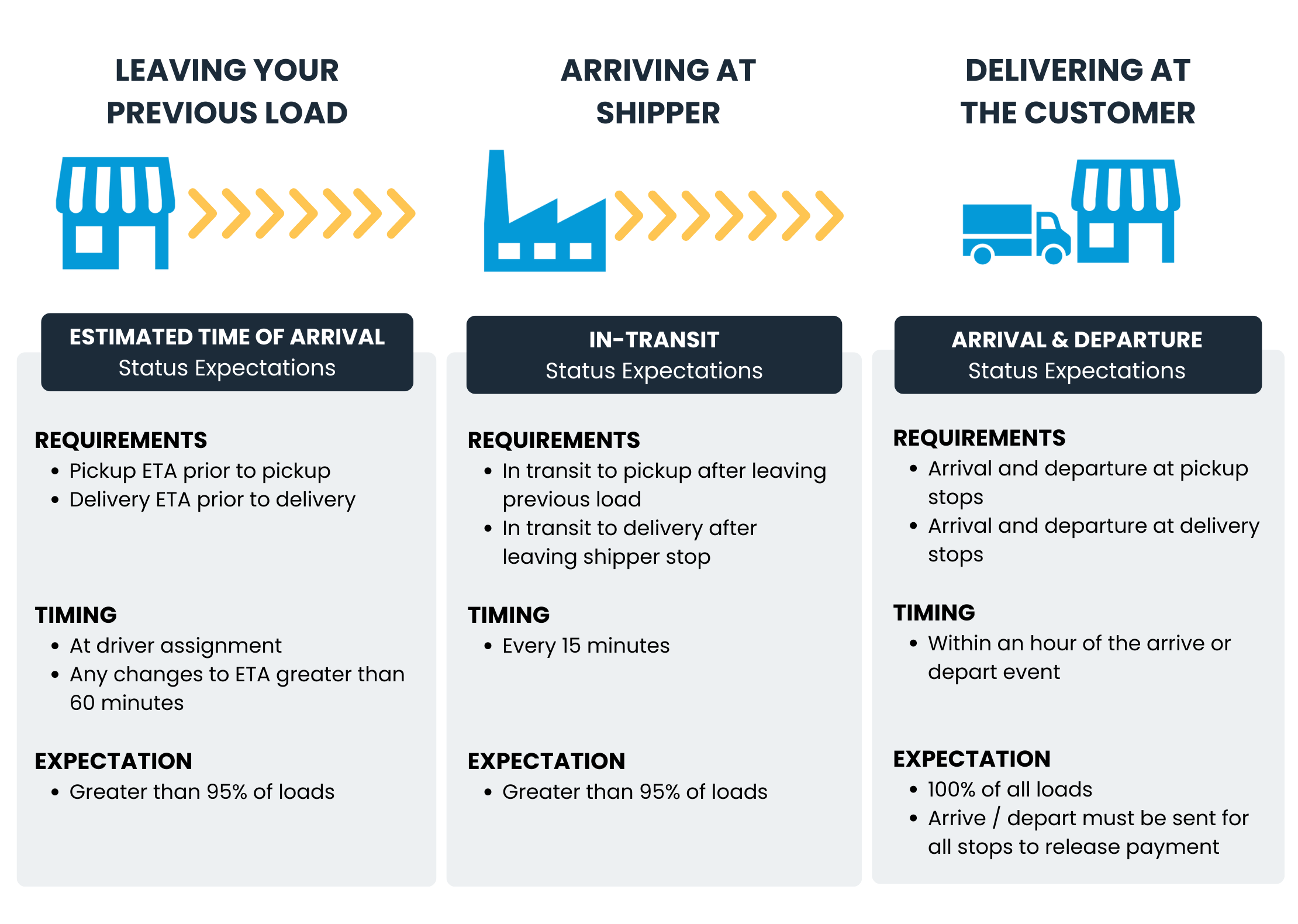
Should you have any questions on the guidelines as provided or feel you
will have any difficulty complying with them, please reach out for assistance.
Email us at B2BOnboarding@kbx.global or click below!